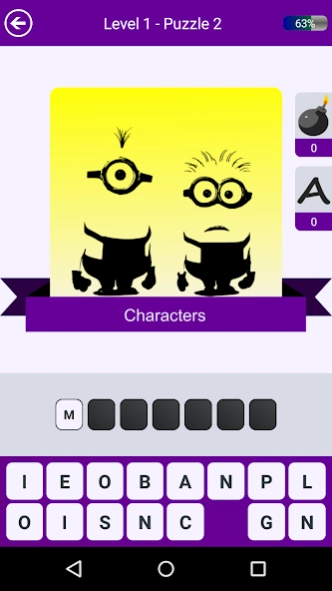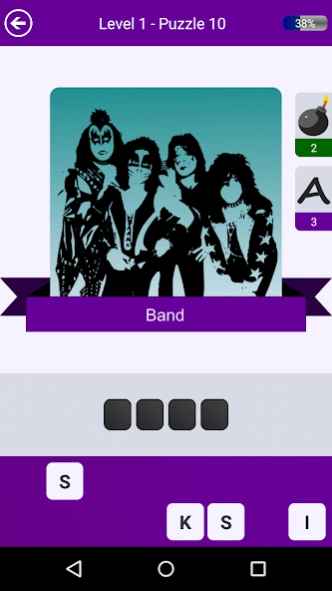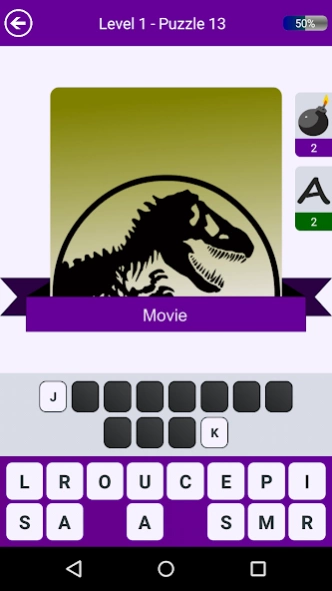Guess the Shadows? 1.0
Free Version
Publisher Description
Guess the Shadows? - Play Guess the Shadows. Only the greatest will succeed, can you?
Guess the Shadows is a fun, addictive puzzle guessing game. The concept is simple, a silhouetted picture awaits, you have to guess the answer.
100's OF PUZZLES:
Battle your way through the vast array of challenging puzzles, proceed by answering each one successfully.
POPULAR CATEGORIES:
Categories consist of music, movies, logos, landmarks, games and many more.
HINTS:
Bomb Letters - removes all the letters not appropriate for that answer.
Reveal Letters - reveals the first and last letter of the answer.
REGULAR UPDATES:
Guess the Shadows will update regularly introducing new level packs each time!!!
Play with friends, play with family or just play on your own. Guess the Shadows brings a fun, enjoyable brain challenging puzzle game to your phone to play when you want and how often you want.
Please rate and most of all, please enjoy!
Contact us at twitter for more information:
https://twitter.com/GambitDevs
About Guess the Shadows?
Guess the Shadows? is a free app for Android published in the Puzzle & Word Games list of apps, part of Games & Entertainment.
The company that develops Guess the Shadows? is Gambit Devs. The latest version released by its developer is 1.0.
To install Guess the Shadows? on your Android device, just click the green Continue To App button above to start the installation process. The app is listed on our website since 2015-10-05 and was downloaded 37 times. We have already checked if the download link is safe, however for your own protection we recommend that you scan the downloaded app with your antivirus. Your antivirus may detect the Guess the Shadows? as malware as malware if the download link to com.ashleylidgett.guesstheshadowsquiz is broken.
How to install Guess the Shadows? on your Android device:
- Click on the Continue To App button on our website. This will redirect you to Google Play.
- Once the Guess the Shadows? is shown in the Google Play listing of your Android device, you can start its download and installation. Tap on the Install button located below the search bar and to the right of the app icon.
- A pop-up window with the permissions required by Guess the Shadows? will be shown. Click on Accept to continue the process.
- Guess the Shadows? will be downloaded onto your device, displaying a progress. Once the download completes, the installation will start and you'll get a notification after the installation is finished.